GuestApp is a place where the guest can find all the most important information of their booking. Despite of the name, it is not an actual app that the guest should download: it is a a web page where customer gets a link from their booking confirmation.
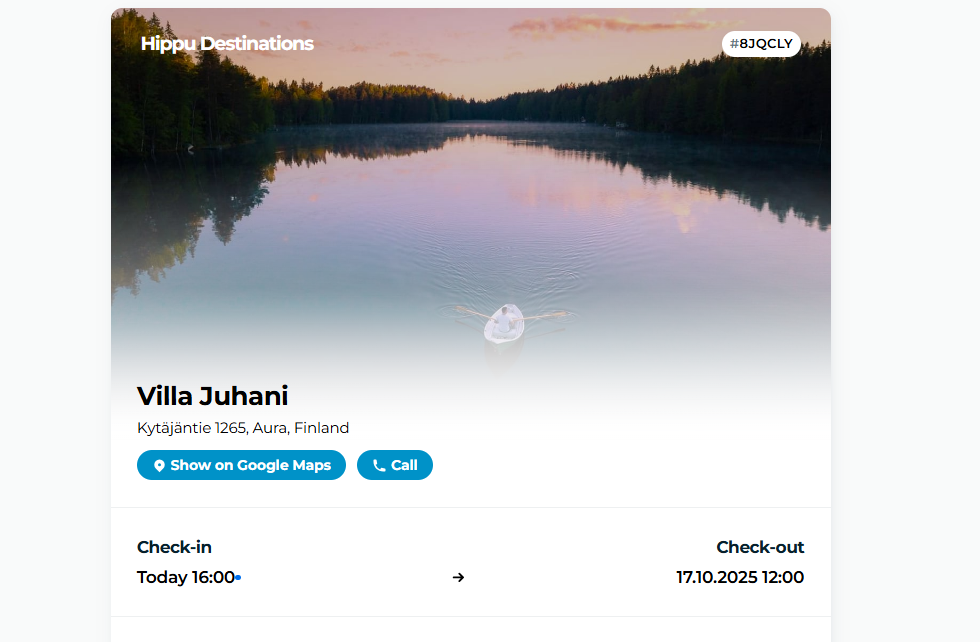
Access to GuestApp
You can access the guest's GuestApp directly from the booking as well in Moder's booking calendar: click the booking preview open, click "edit" and then click on the link to GuestApp page.
The information to GuestApp comes directly from the booking
GuestApp can't be customized other than by making changes to the reservation, or to the accomodation itself, i.e. if you have several double rooms, and they are each slightly different in their interior, the GuestApp will have the image that is set as the first image for that room type in Moder accommodation, rooms and images:

How to edit the information in GuestApp
If you want to edit or update some information, the changes should be made under the product.
For example, if you want to add check-in instructions:

GuestApp works in real time, i.e. as soon as you make a change to the reservation, the information is updated in GuestApp.
Pincodes in GuestApp
Pin code and room number are hidden until arrival:
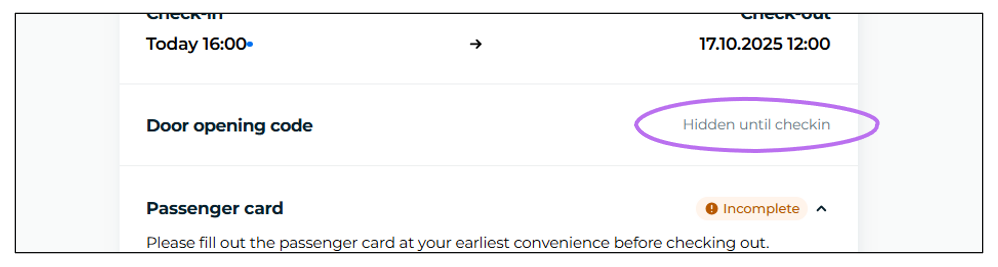
Booking terms, receipt, and the confirmation letter in GuestApp
From GuestApp, the customer can also download the Booking terms and conditions and confirmation. In addition, if the customer has paid, for example, an advance payment, they can download a receipt for the payment:

Passenger card
The customer can fill out the passenger card electronically:
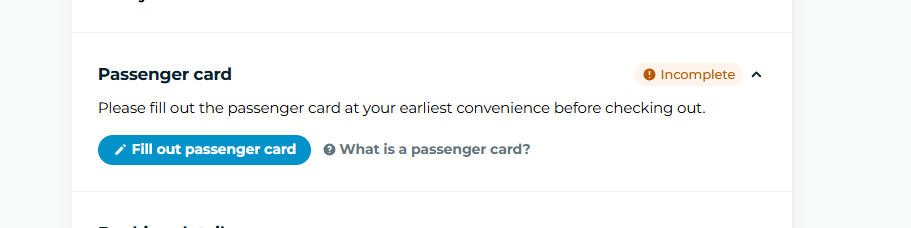
When the passenger card is completed, you can see the information on the booking with the green text:

Was this article helpful?
That’s Great!
Thank you for your feedback
Sorry! We couldn't be helpful
Thank you for your feedback
Feedback sent
We appreciate your effort and will try to fix the article