Well-prepared orders help staff stay up to date on the event’s progress, meet customer expectations, and minimize the risk of errors. With orders, the entire team can see the event’s needs and special requirements at a glance, making collaboration smoother and improving the overall customer experience.
Orders include all the essential details needed to ensure the success of the event — such as the schedule, dietary requirements, and other important information.
TABLE OF CONTENTS
- Adding an order to an existing reservation
- Editing an order
- Good to know about handling orders in Moder
- Printing an order
Adding an order to an existing reservation
An order can easily be added to any existing reservation. In MultiBook, you can already add the order at the booking stage:
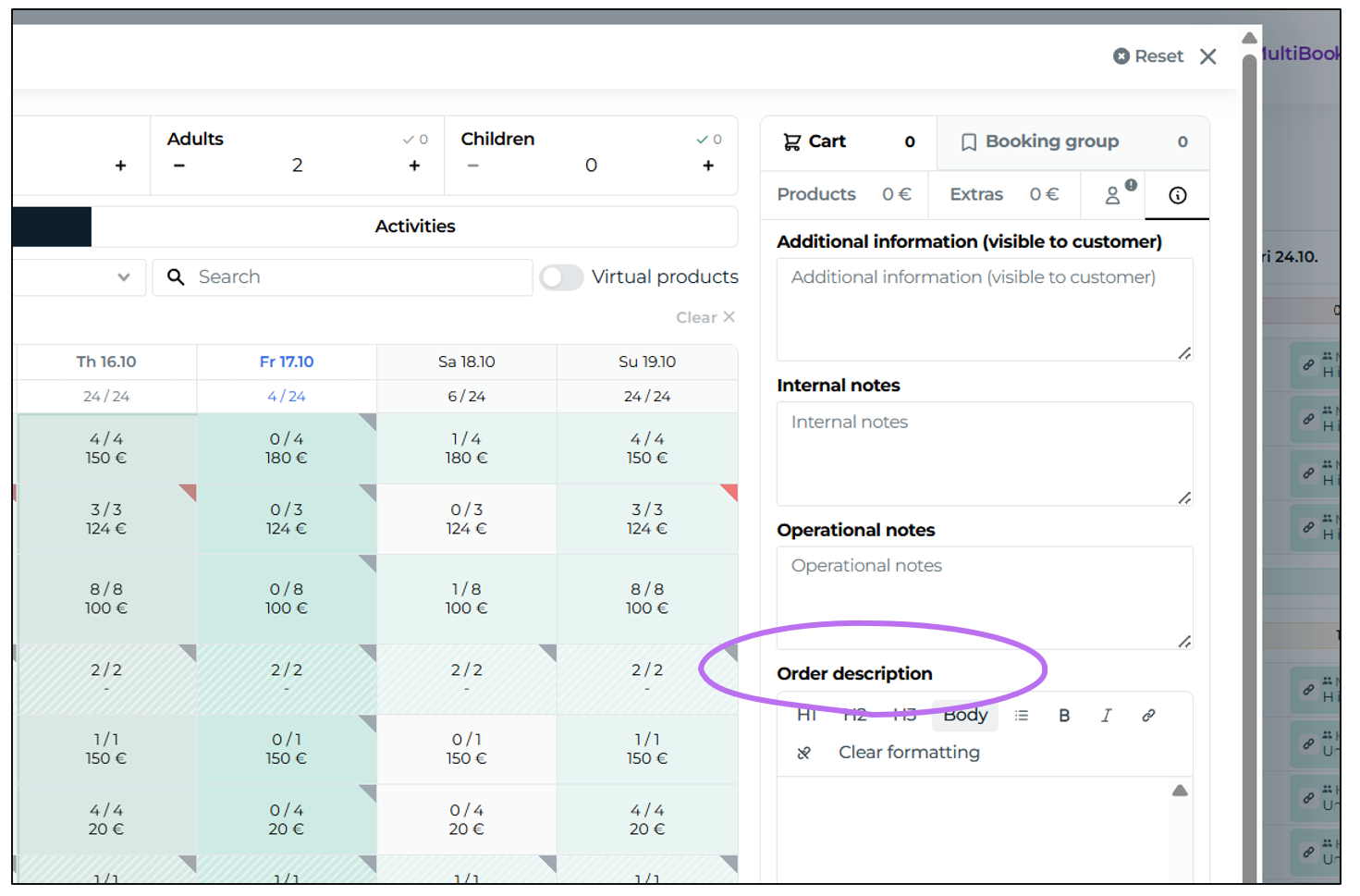
You can also add the order later by opening the reservation, clicking Edit, and navigating to the Notes section. Orders can be found at the bottom:
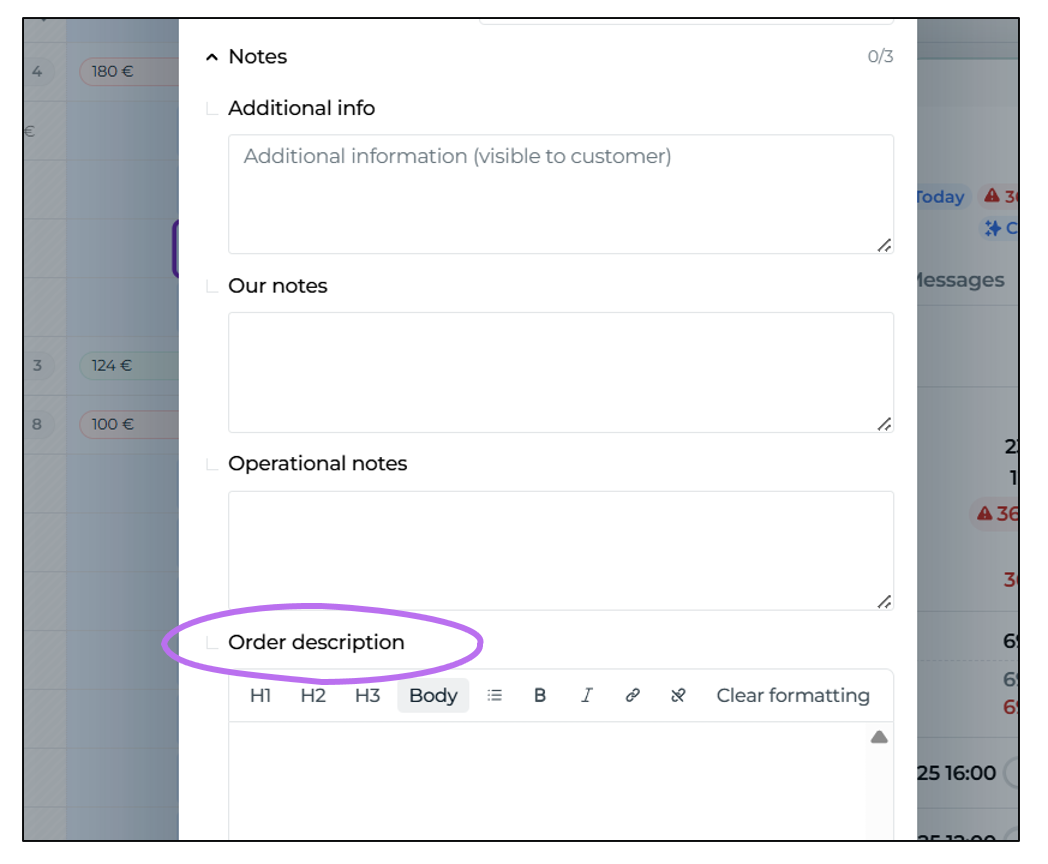
The order in Moder is a free-text field with basic text formatting options, and you can add up to 10,000 characters. Remember to click Save on the reservation after entering the order details!
Editing an order
You can edit an order easily through the same steps as when you added it - see the instructions above.
Good to know about handling orders in Moder
When you add an order to one reservation within a group booking, it will appear in all reservations of that group booking. Here’s an example of what that means:
- You have a group with four booked products
- You add an order to one of the reservations
- If you want to view the group’s order, you can open any reservation in the group and click "Print order" summary to see the text entered in the original order
- If you wish to edit the order, find the original reservation where the order was saved - edit and save there
- If you add a second order to another reservation, it will not appear in the printed summary; only the original saved order will show - therefore, a single group booking can only have one order
- For this reason, we recommend always adding the order details to the main reservation of the group booking and editing it from there whenever changes occur
You can identify the main reservation by its light green background in the group booking view:

Printing an order
Printing an order in Moder is easy - but as mentioned above, it’s best to always update the order from the main reservation.
To print an order:
- Select the main reservation in the group booking (the one with the light green background)
- Click the Print order summary button in the top corner

The order will open in a print-friendly format. The included extra services, pax count, and reservations will automatically appear in the summary from the entire group booking.
Was this article helpful?
That’s Great!
Thank you for your feedback
Sorry! We couldn't be helpful
Thank you for your feedback
Feedback sent
We appreciate your effort and will try to fix the article